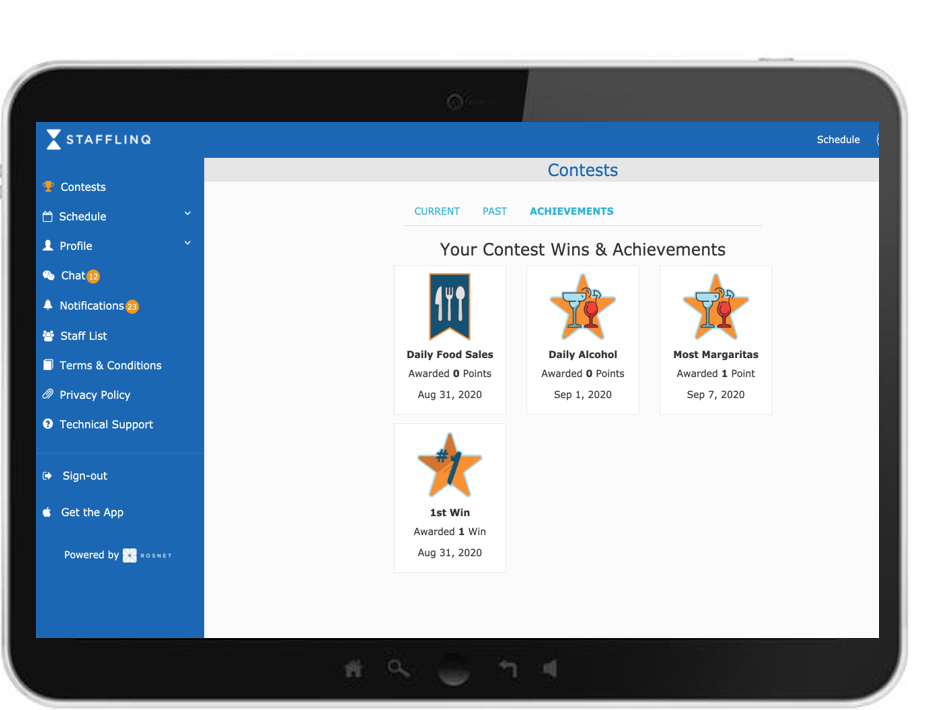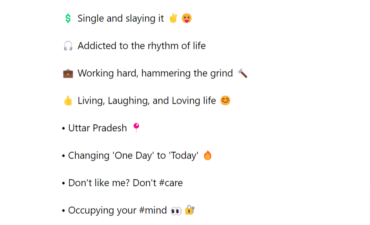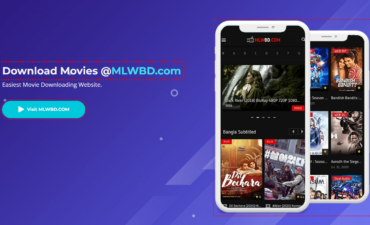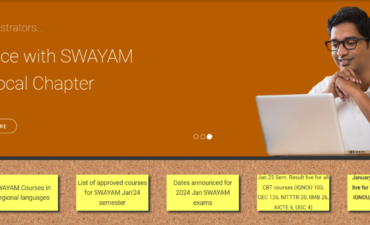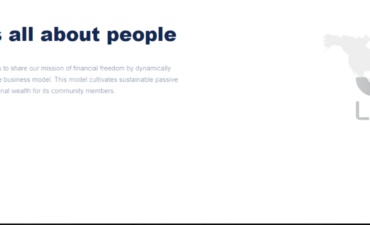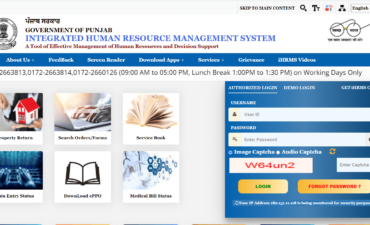What is StaffLinQ?
A web-based solution called StaffLinQ can be found at stafflinq.com. In addition to Rosnet’s PowerCenter labor scheduling system, it acts as an employee companion.
Scheduling employees may be a difficult chore for businesses, particularly ones with a big workforce. Thankfully, efficient internet solutions have been made possible by contemporary technology to streamline this procedure. The amount of manual labor needed for scheduling is greatly decreased by these techniques.
Once a difficult and complicated procedure, employee scheduling has recently been made considerably simpler. Organizations need to select the appropriate online solution in order to take advantage of this innovation; StaffLinQ plays a part in that process.
Many organizations utilize the well-known web tool StaffLinQ for scheduling and workforce administration. We’ll go over how to log into StaffLinQ in this article.
Also Read: Get The Latest Sportzfy App (V2.1) For Android And PC – Download Now
Understanding StaffLinQ
When it comes to organizing work schedules, StaffLinQ is like an online friend for employees. Rosnet’s PowerCenter is another helpful scheduling tool that it functions with. StaffLinQ makes it simple for workers to communicate with one another and share information about their schedules. You can use it to view your schedule, make adjustment requests, and get updates when something changes.
The nicest thing about StaffLinQ is that it can be used whenever and from any location. This software also allows you to request time off and customize your calendar preferences. When requests are approved or adjustments are made, StaffLinQ updates you to let you know.
Signing up for StaffLinQ
You must register in order to log in. Your email address will initially be registered on Rosnet’s PowerCenter by your manager. After that, an email containing a link to finish the sign-up procedure will be sent to you.
Depending on your company, the registration procedure could change. Additionally, before registering, confirm that StaffLinQ is used by your organization. You may have already received sign-up instructions from your manager. Go to https://www.stafflinq.com/requestInvite.cfm to see if your employer uses StaffLinQ.
There is a drop-down list of businesses that make use of StaffLinQ. Your employer is using this system if it is listed. Sign-up instructions are also available by choosing your firm from the dropdown menu. It will typically tell you to get in touch with your manager to get sign-up details. In the event that you have gotten a sign-up email, finishing the process is quite simple. Do not hesitate to contact your manager if you have any doubts or inquiries.
Also Read: Download DUCMC Admit Card 2023 From Www.Ducmc.Com – University Of Dhaka
StaffLinQ – Your Employee Management Tool
Website: https://stafflinq.com/#/home
With StaffLinQ, employees have the power to manage their work schedules, request changes, and stay informed no matter where they are. This handy tool lets you set your scheduling preferences and ask for time off. And when your manager approves any changes, StaffLinQ updates your schedule and sends you an instant notification. No surprises here!
Logging in to StaffLinQ
Website: https://stafflinq.com/#/login
To access StaffLinQ, simply visit https://stafflinq.com/. Then, click on the “login” button on the right side of the page. Enter your email and password, and hit the “login” button. That’s it!
Forgot Your StaffLinQ Password?
Website: https://stafflinq.com/#/forgot-password
To reset your password, go to the StaffLinQ homepage at https://stafflinq.com/. Enter your email address, and we’ll send you an email containing a link to reset your password.
StaffLinQ Mobile App on Google Play Store
Google Play Store Link: https://play.google.com/store/apps/details?id=com.stafflinq.mobile&hl=en_IN&gl=US
StaffLinQ is your friendly work scheduling companion for Rosnet’s PowerCenter labor scheduling system. It’s the easiest way for employees to stay informed about their work schedules. You can check your schedule, request changes, and receive important messages from anywhere, at any time.
Also Read: SSC Exam Routine 2023 Dhaka: Dates, Tips, And Download
StaffLinQ App for Apple Users
If you’re an Apple user, you can find StaffLinQ on the App Store at this link: https://apps.apple.com/us/app/stafflinq/id1016520936.
StaffLinQ is a user-friendly tool that complements Rosnet’s PowerCenter labor scheduling system. It’s the most convenient way for employees to stay informed about their work schedules.
Creating a StaffLinQ Account
To create a StaffLinQ account, visit the official website at https://stafflinq.com/.
StaffLinQ is designed to be your go-to platform for employees using Rosnet’s PowerCenter labor scheduling system. It’s the best way for your entire team to communicate and stay organized.
StaffLink Payroll Portal
Website: https://www.stafflink.net/client-login/
We’re excited to introduce StaffLink Outsourcing’s fresh, improved payroll portal! If you’re a Client Contact, just click the link below to access it.
Employee Portal for StaffLink
Website: https://www.stafflink.net/client-login/
Welcome to StaffLink Outsourcing’s new payroll portal. If you’re a Client Employee, click the button below to begin using it
Also Read: Holly Rowe: A Trailblazing Career In Sports Broadcasting
Applebee’s StaffLinQ
Website: https://stafflinq.com/
In StaffLinQ, any changes that managers approve are automatically updated and employees are instantly notified. No unexpected surprises!